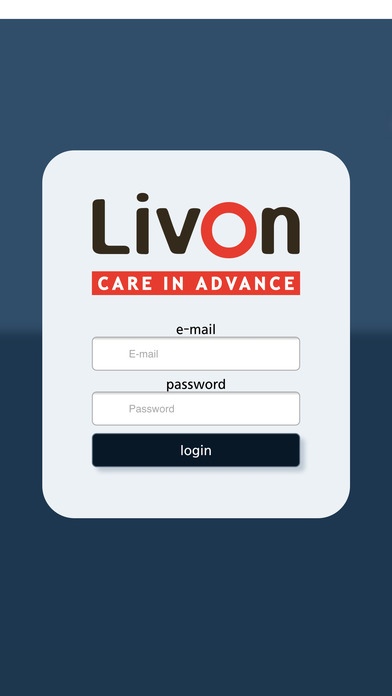Livon 1.0.2
Continue to app
Free Version
Publisher Description
LivOn Telecare Service solution is an telecare, health, safety, security, and environment care system and a service platform that includes devices and software platform (TSP). The Base Unit has a cellullar, Zigbee and Bluetooth connectivity and acts as a central hub for a wide range of detector devices for Telecare such as activity detector, wearable help trigger, Glucose meter, pulsimeter, blood pressure meter, thermometer, weight scale and so on. We also have fire and gas Detectors for safety care and door sensors for security care. The TSP service platform utilizes family model and caregiver center model service platform. It contains a rule engine and analytical algorithms to prevent any potential emergency situations with alarm services through web & app for care organizations and family members. The key features of LivOn TSP App: - Emergency alarm & history - Warning message regarding daily activity, fall warning alarm in the bathroom, sleeping warning alarm, going out, and house breaking alarm - Daily, monthly and yearly activity, mobility, and health tracking - Set personal daily life patterns and long term absence to provide individual customizable services - Modify registered members information and Base Unit setting - Register family and friends who you love and who want to take care of you * This app works for family member.
Requires iOS 8.0 or later. Compatible with iPhone, iPad, and iPod touch.
About Livon
Livon is a free app for iOS published in the Health & Nutrition list of apps, part of Home & Hobby.
The company that develops Livon is Hidea Solutions Co., Ltd.. The latest version released by its developer is 1.0.2.
To install Livon on your iOS device, just click the green Continue To App button above to start the installation process. The app is listed on our website since 2016-09-28 and was downloaded 42 times. We have already checked if the download link is safe, however for your own protection we recommend that you scan the downloaded app with your antivirus. Your antivirus may detect the Livon as malware if the download link is broken.
How to install Livon on your iOS device:
- Click on the Continue To App button on our website. This will redirect you to the App Store.
- Once the Livon is shown in the iTunes listing of your iOS device, you can start its download and installation. Tap on the GET button to the right of the app to start downloading it.
- If you are not logged-in the iOS appstore app, you'll be prompted for your your Apple ID and/or password.
- After Livon is downloaded, you'll see an INSTALL button to the right. Tap on it to start the actual installation of the iOS app.
- Once installation is finished you can tap on the OPEN button to start it. Its icon will also be added to your device home screen.